我们经常发现部分很古老的生信软件是用python编写并且用pyinstaller打包而成的windows下可执行文件,但是很多时候我们在研究算法的时候去作者/官方主页上去查找当时的链接,发现已然被墙(很多以前的生信软件基本都放在谷歌code上) or 404(可能作者已经毕业且远离科研行业不在维护了),对于这种情况我们无需掌握复杂的反编译技巧,利用现有的工具可以完成exe到py文件的转换。
1)第一步解压exe,这里我们利用到一个开源软件pyinstxtractor:
# 解包你的exe文件(前提是此文件是pyinstaller打包而成的,非pyinstaller无法解包)
python pyinstxtractor 解包文件名称.exe成功解包后你会发现在当前目录下面出现一个【程序名+_extracted】的文件夹。
2)反编译pyc文件,对于解包出来的文件是出于python编译的文件,此时利用 uncompyle6进行反编译pyc到py
安装 uncompyle6 :
pip install uncompyle6Usage:
uncompyle6 [OPTIONS]... [ FILE | DIR]...
uncompyle6 [--help | -h | --V | --version]
Examples:
uncompyle6 foo.pyc bar.pyc # decompile foo.pyc, bar.pyc to stdout
uncompyle6 -o . foo.pyc bar.pyc # decompile to ./foo.pyc_dis and ./bar.pyc_dis
uncompyle6 -o /tmp /usr/lib/python1.5 # decompile whole library
Options:
-o <path> output decompiled files to this path:
if multiple input files are decompiled, the common prefix
is stripped from these names and the remainder appended to
<path>
uncompyle6 -o /tmp bla/fasel.pyc bla/foo.pyc
-> /tmp/fasel.pyc_dis, /tmp/foo.pyc_dis
uncompyle6 -o /tmp bla/fasel.pyc bar/foo.pyc
-> /tmp/bla/fasel.pyc_dis, /tmp/bar/foo.pyc_dis
uncompyle6 -o /tmp /usr/lib/python1.5
-> /tmp/smtplib.pyc_dis ... /tmp/lib-tk/FixTk.pyc_dis
--compile | -c <python-file>
attempts a decompilation after compiling <python-file>
-d print timestamps
-p <integer> use <integer> number of processes
-r recurse directories looking for .pyc and .pyo files
--fragments use fragments deparser
--verify compare generated source with input byte-code
--verify-run compile generated source, run it and check exit code
--syntax-verify compile generated source
--linemaps generated line number correspondencies between byte-code
and generated source output
--encoding <encoding>
use <encoding> in generated source according to pep-0263
--help show this message
Debugging Options:
--asm | -a include byte-code (disables --verify)
--grammar | -g show matching grammar
--tree={before|after}
-t {before|after} include syntax before (or after) tree transformation
(disables --verify)
--tree++ | -T add template rules to --tree=before when possible
Extensions of generated files:
'.pyc_dis' '.pyo_dis' successfully decompiled (and verified if --verify)
+ '_unverified' successfully decompile but --verify failed
+ '_failed' decompile failed (contact author for enhancement)反编译pyc,这个时候你可以写一个脚本批量转换,也可以单独转换:
# 终端执行如下命令
uncompyle6 -o 一个例子.py 一个例子.pyc如此,你会发现你熟悉的代码又呈现在你的眼前了。
参考文章:
1.http://www.pyinstaller.org
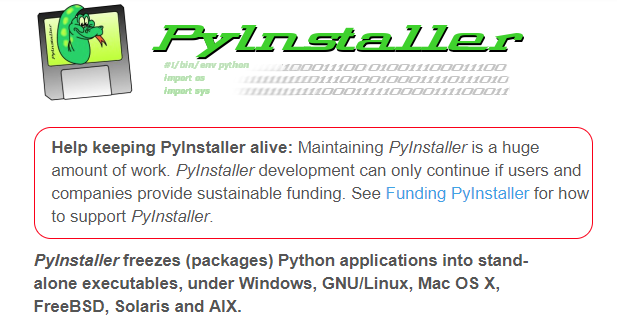
 浙公网安备 33010802011761号
浙公网安备 33010802011761号