仪表盘图一盘我们常见于测速、或者指示等(如温湿度计、汽车速度表等),实质上和直角坐标图一样,只是把原来的横轴画成了圆形,横轴的值就标度在圆周上,纵轴的值用不同颜色表示阶段或者提示,指针位置表示当前的数值信息。
相对来说我们较少用到,偶然发现在stackoverflow上有人提问并且有大神已经做了代码分享,简单做了调整供读者学习:
# 引用自https://www.r-bloggers.com/2020/10/multiple-gauge-plots-with-facet-wrap/
gauge_plot <- function(vals, breaks=c(0,30,70,100), ncol= NULL) {
require(ggplot2)
require(ggthemes)
require(dplyr)
require(tidyr)
if (!is.data.frame(vals)) stop("Vals must be a dataframe")
if (!dim(vals)[2]==2) stop("Vals must have two columns")
if (!is.numeric(vals$pos)) stop("Dataframe variable pos must be numeric")
# 生成多边形函数
get_poly <- function(a,b,r1=0.5,r2=1.0) {
th.start <- pi*(1-a/100)
th.end <- pi*(1-b/100)
th <- seq(th.start,th.end,length=100)
x <- c(r1*cos(th),rev(r2*cos(th)))
y <- c(r1*sin(th),rev(r2*sin(th)))
df <- data.frame(x,y)
return(df)
}
# 根据breaks参数创建segments
segments <- list()
seg_names <- tibble(x = c("a", "c", "e"), y = c("b", "d" ,"f"))
for(n in 1:3){
i <-breaks[n]
j <-breaks[n+1]
df <- get_poly(i, j)
names(df) <- seg_names[n,]
segments$df[[n]] <- df
}
dfs <- bind_cols(segments)
# 为每个指标创建segments
pnt <- tibble()
for (name in vals$metric){
pnt[1:nrow(dfs), name] <- name
}
dfp <- dfs %>%
cbind(pnt) %>%
pivot_longer(-c(a:f), names_to = "metric") %>%
select(-value)
# 创建指针
needles <- list()
for(p in 1:nrow(vals)){
i <-vals$pos[p] - 1
j <-vals$pos[p] + 1
r1 <- 0.2
df <- get_poly(i, j, r1)
df$metric <- vals$metric[p]
needles$df[[p]] <- df
}
dfn <- bind_rows(needles)
# 绘图
ggplot()+
geom_polygon(data=dfp, aes(a,b), fill="red")+
geom_polygon(data=dfp, aes(c,d), fill="gold")+
geom_polygon(data=dfp, aes(e,f), fill="forestgreen")+
geom_polygon(data=dfn, aes(x,y))+
geom_text(data=as.data.frame(breaks), size=3, fontface="bold", vjust=0,
aes(x=1.05*cos(pi*(1-breaks/100)),y=1.05*sin(pi*(1-breaks/100)),label=breaks))+
geom_text(data=vals, aes(x=0,y=0), label=paste0(vals$pos,"%"), vjust=0, size=4, fontface="bold")+
# 分面
coord_fixed()+
theme_few()+
theme(axis.text=element_blank(),
axis.title=element_blank(),
axis.ticks=element_blank(),
panel.grid=element_blank(),
panel.border=element_blank()) +
facet_wrap(~metric, strip.position = "bottom", ncol = ncol) +
labs(title = "Multiple Gauge Plots \n Facet Wrap")
}
# 示例数据
data <- data.frame(pos=c(89,56,45,54), metric=c("A", "B", "C", "D"))
gauge_plot(data)

参考资料:
1.https://www.r-bloggers.com/2020/10/multiple-gauge-plots-with-facet-wrap/
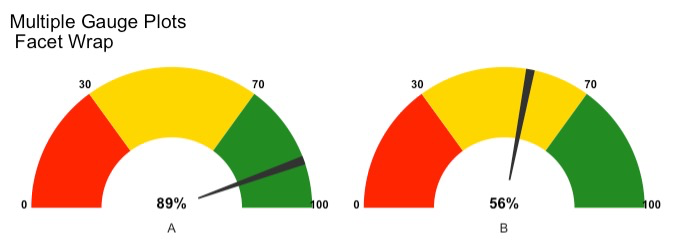
 浙公网安备 33010802011761号
浙公网安备 33010802011761号