山峦图主要用来显示数组的数值分布情况,可以用直方图或密度图来表示,下面我们演示如何用R绘制两种形式的山峦图:
示例数据:
示例代码:
# 需要用到的包
library(tidyverse)
library(ggthemes)
library(viridis)
library(ggridges)
# 加载演示数据
data <- read.table("probly.csv", header = TRUE, sep = ",")
# 数据过滤筛选
data <- data %>%
gather(key = "text", value = "value") %>%
mutate(text = gsub("\\.", " ", text)) %>%
mutate(value = round(as.numeric(value), 0)) %>%
filter(
text %in% c(
"Almost Certainly",
"Very Good Chance",
"We Believe",
"Likely"
)
)
# 绘制密度曲线-山峦图
data %>%
mutate(text = fct_reorder(text, value)) %>%
ggplot(aes(y = text, x = value, fill = text)) +
geom_density_ridges(alpha = 0.6,
bandwidth = 4,
jittered_points = TRUE,
# 在密度图下方加上数据线
position = position_points_jitter(width = 0.05, height = 0),
point_shape = '|',
point_size = 3,
point_alpha = 1) +
scale_fill_viridis(discrete = TRUE) +
scale_color_viridis(discrete = TRUE) +
# 主题定制
theme_few() +
theme(
legend.position = "none",
panel.spacing = unit(0.1, "lines"),
strip.text.x = element_text(size = 8)
) +
xlab("") +
ylab("Assigned Probability (%)")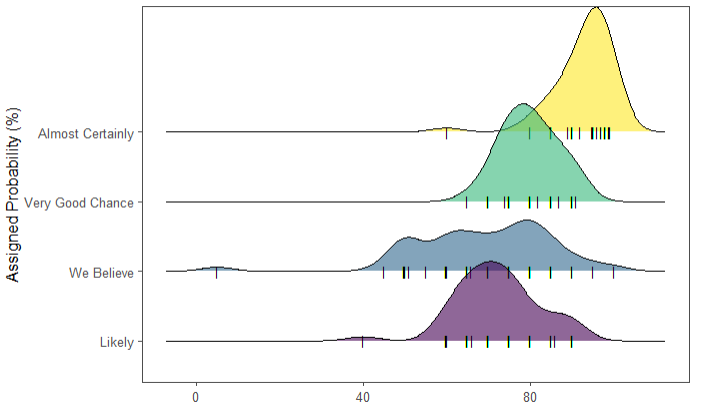
# 绘制直方图-山峦图
data %>%
mutate(text = fct_reorder(text, value)) %>%
ggplot( aes(y=text, x=value, fill=text)) +
# 直方图
geom_density_ridges(alpha=0.6,
stat="binline",
bins=15,
draw_baseline=T) +
scale_fill_viridis(discrete=TRUE) +
scale_color_viridis(discrete=TRUE) +
theme_few() +
theme(
legend.position="none",
panel.spacing = unit(0.1, "lines"),
strip.text.x = element_text(size = 8)
) +
xlab("") +
ylab("Assigned Probability (%)")
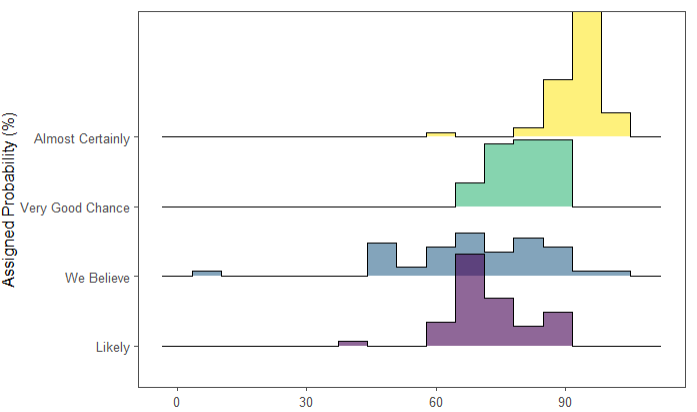
官方文档也给出了很多示例,如果你感兴趣请访问:https://cran.r-project.org/web/packages/ggridges/vignettes/introduction.html
参考文章:
1.https://www.data-to-viz.com/graph/ridgeline.html
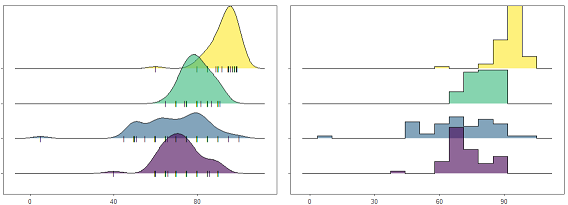
 浙公网安备 33010802011761号
浙公网安备 33010802011761号