泡泡图(bubble chart)是可用于同时展示三个变量之间的关系。它与散点图类似,绘制时将一个变量放在横轴,另一个变量放在纵轴,而第三个变量则用气泡的大小来表示,在同一张图上呈现更多的信息。
下面我们通过一个示例来学习如何用R绘制一个泡泡图:
# 加载包
library(tidyverse)
library(ggthemes)
library(viridis)
library(gridExtra)
library(ggrepel)
# 加载演示数据
library(gapminder)
data <- gapminder %>% filter(year == "2007") %>% dplyr::select(-year)
# 添加标签
tmp <- data %>%
mutate(
annotation = case_when(
gdpPercap > 5000 & lifeExp < 60 ~ "yes",
lifeExp < 30 ~ "yes",
gdpPercap > 40000 ~ "yes"
)
) %>%
mutate(pop = pop / 1000000) %>%
arrange(desc(pop)) %>%
mutate(country = factor(country, country))
# 绘图
data %>%
mutate(pop = pop / 1000000) %>%
arrange(desc(pop)) %>%
mutate(country = factor(country, country)) %>%
ggplot(aes(
x = gdpPercap,
y = lifeExp,
size = pop,
color = continent
)) +
geom_point(alpha = 0.7) +
# 泡泡绘图size从1.4到19
scale_size(range = c(2, 20), name = "Population (M)") +
scale_color_viridis(discrete = TRUE, guide = FALSE) +
# 主题选择,此处用ggthemes主题
theme_few() +
# 在右侧显示图例
theme(legend.position = "right") +
# 选择性添加标签
geom_text_repel(data = tmp %>% filter(annotation == "yes"),
aes(label = country),
size = 4) +
xlab("XLab") +
ylab("YLab") +
ggtitle("题目:绘制一个泡泡图")如此一个漂亮的泡泡图就绘制好了。
参考资料:
1.https://www.data-to-viz.com/graph/bubble.html
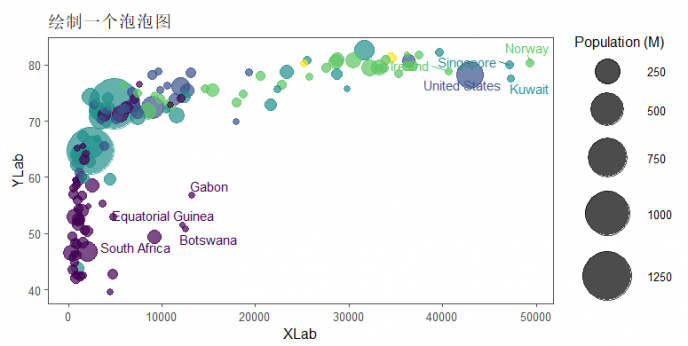
 浙公网安备 33010802011761号
浙公网安备 33010802011761号