R绘图中,ggstatsplot包可谓是科研神器,可以绘制很多复杂的高大上的统计图形。
主要功能:
| 函数 | 图形 | Description |
|---|---|---|
| ggbetweenstats | violin plots | for comparisons between groups/conditions |
| ggwithinstats | violin plots | for comparisons within groups/conditions |
| gghistostats | histograms | for distribution about numeric variable |
| ggdotplotstats | dot plots/charts | for distribution about labeled numeric variable |
| ggpiestats | pie charts | for categorical data |
| ggbarstats | bar charts | for categorical data |
| ggscatterstats | scatterplots | for correlations between two variables |
| ggcorrmat | correlation matrices | for correlations between multiple variables |
| ggcoefstats | dot-and-whisker plots | for regression models and meta-analysis |
此包功能强大,具体不详细介绍,大家可以去官网查看。最近遇到一个问题,就是我想指定 ggstatsplot 绘制的小提琴颜色,但是默认给的参数貌似没有修改点的颜色。默认图如下:
# 加载必备的绘图包
set.seed(2020)
library(ggstatsplot)
library(ggplot2)
library(ggthemes)
# 绘图
ggbetweenstats(
data = ToothGrowth, # 采用系统牙齿的数据
x = supp,
y = len,
notch = T, # 盒状图显示缺口
mean.ci = T, # 显示均值的置信区间
k = 2, # 结果保留几位小数
outlier.tagging = TRUE, # 是否需要标记离群值
outlier.label = dose, # 用于离群值标记的变量
xlab = "Supplement type", # X轴标签
ylab = "Tooth length", # Y轴标签
title = "The Effect of Vitamin C on Tooth Growth",
ggtheme = theme_few(), # 绘图主题,可以从ggthemes中选择,也可以自定义
ggstatsplot.layer = FALSE,# 关闭 `ggstatsplot` 主题图层
package = "wesanderson", # 选择用于调色板的R包
palette = "Darjeeling1", # 调色板
messages = FALSE
)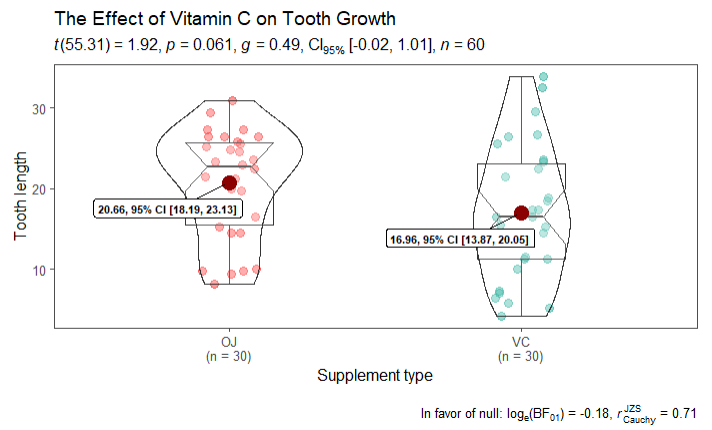
由于 ggstatsplot 是ggplot2的扩展包,我们需要修改点的颜色,可以像修改ggplot2点的颜色一样指定,利用scale_colour_manual来改变其颜色,示例如下:
# 加载必备的绘图包
set.seed(2020)
library(ggstatsplot)
library(ggplot2)
library(ggthemes)
# 绘图
ggbetweenstats(
data = ToothGrowth, # 采用系统牙齿的数据
x = supp,
y = len,
notch = T, # 盒状图显示缺口
mean.ci = T, # 显示均值的置信区间
k = 2, # 结果保留几位小数
outlier.tagging = TRUE, # 是否需要标记离群值
outlier.label = dose, # 用于离群值标记的变量
xlab = "Supplement type", # X轴标签
ylab = "Tooth length", # Y轴标签
title = "The Effect of Vitamin C on Tooth Growth",
ggtheme = theme_few(), # 绘图主题,可以从ggthemes中选择,也可以自定义
ggstatsplot.layer = FALSE,# 关闭 `ggstatsplot` 主题图层
package = "wesanderson", # 选择用于调色板的R包
palette = "Darjeeling1", # 调色板
messages = FALSE
) +
################划重点################
scale_colour_manual(values = c("VC" = "blue", "OJ"= "black")) # 改变点颜色

对于ggplot2的所有扩展系列或者基于ggplot2开发的包都可以利用ggplot2相关参数进行调整。
参考文章:
1.https://github.com/IndrajeetPatil/ggstatsplot
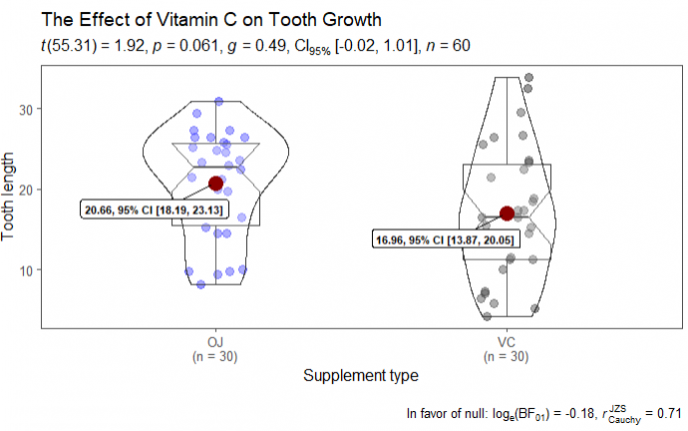
 浙公网安备 33010802011761号
浙公网安备 33010802011761号