matplotlib是基于Python语言的开源项目,旨在为Python提供一个数据绘图包,是python最主要的可视化工具之一。

本文主要简单给大家介绍如果绘制高大上的组合图(python3环境):
# coding = "utf8"
import numpy as np
import matplotlib.pyplot as plt
# 生成随机数据集
np.random.seed(202005)
x = np.random.randn(1000)
y = np.random.randn(1000)
def scatter_hist(x, y, ax, ax_histx, ax_histy):
# 去掉侧图标签,刻度等
ax_histx.tick_params(axis="x",
labelleft=False,
labelbottom=False,
labeltop=False,
labelright=False,
left=False,
bottom=False,
top=False,
right=False)
ax_histy.tick_params(axis="y",
labelleft=False,
labelbottom=False,
labeltop=False,
labelright=False,
left=False,
bottom=False,
top=False,
right=False
)
# 绘制散点图
ax.scatter(x, y, c="red")
# 分割区域设置
binwidth = 0.25
xymax = max(np.max(np.abs(x)), np.max(np.abs(y)))
lim = (int(xymax/binwidth) + 1) * binwidth
# 添加侧边柱状图
bins = np.arange(-lim, lim + binwidth, binwidth)
ax_histx.hist(x, bins=bins, density=True, histtype="step")
ax_histy.hist(y, bins=bins, density=True, orientation='horizontal')
if __name__ == "__main__":
# 定义坐标轴
left, width = 0.1, 0.65
bottom, height = 0.1, 0.65
spacing = 0.005
# 定义画布大小
rect_scatter = [left, bottom, width, height]
rect_histx = [left, bottom + height + spacing, width, 0.2]
rect_histy = [left + width + spacing, bottom, 0.2, height]
# 创建一个图片
fig = plt.figure(figsize=(8, 8))
# 添加散点图区域
ax = fig.add_axes(rect_scatter)
# 添加柱状图区域
ax_histx = fig.add_axes(rect_histx, sharex=ax)
# 去掉顶部、右边边框
ax_histx.spines['top'].set_visible(False)
ax_histx.spines['right'].set_visible(False)
# 同上
ax_histy = fig.add_axes(rect_histy, sharey=ax)
ax_histy.spines['top'].set_visible(False)
ax_histy.spines['right'].set_visible(False)
# 绘图
scatter_hist(x, y, ax, ax_histx, ax_histy)
plt.show()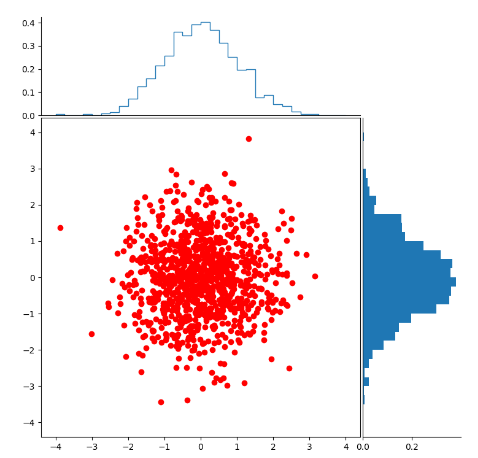
一个简单的组合图绘制好了,更多绘图姿势请参考文章。
参考文章:
1.https://matplotlib.org/gallery/index.html
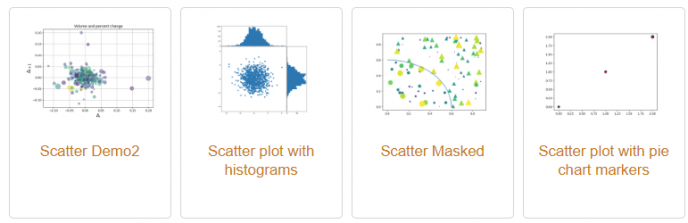
 浙公网安备 33010802011761号
浙公网安备 33010802011761号