森林图(forestplot),主要是以统计指标和统计分析方法为基础,用数值运算结果绘制出的图型, 广泛用于Meta分析、或者展示临床信息 。
现在使用比较多的是用 forestplot 绘制,下面参考 r-bloggers 的一篇文章为例,介绍森林图的绘制方法。
# 安装
install.packages("forestplot")准备数据:
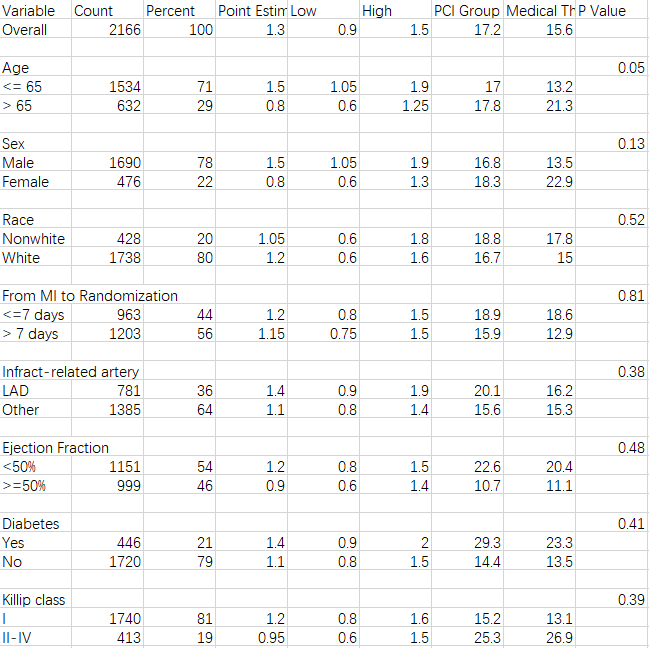
接下来我们利用 forestplot 绘制 森林图,代码如下:
library(forestplot)
# 载入数据
data <- read.csv("forestplotdata.csv", stringsAsFactors = FALSE)
# 子标签缩进2个字符
subgps <- c(4, 5, 8, 9, 12, 13, 16, 17, 20, 21, 24, 25, 28, 29, 32, 33)
data$Variable[subgps] <- paste(" ", data$Variable[subgps])
# 合并统计数和百分比
np <-
ifelse(!is.na(data$Count),
paste(data$Count, " (", data$Percent, ")", sep = ""),
NA)
# 定义表头
tabletext <- cbind(
c("Subgroup", "\n", data$Variable),
c("No. of Patients (%)", "\n", np),
c("4-Yr Cum. Event Rate\n PCI", "\n", data$PCI.Group),
c(
"4-Yr Cum. Event Rate\n Medical Therapy",
"\n",
data$Medical.Therapy.Group
),
c("P Value", "\n", data$P.Value)
)
# 绘图
png("Forestplot.png", width = 960, height = 640)
forestplot(
# 定义表头
labeltext = tabletext,
# 图像元素相对位置,也可以用“right”、“left”定义
graph.pos = 3,
# 均值
mean = c(NA, NA, data$Point.Estimate),
# 置信区间
lower = c(NA, NA, data$Low),
upper = c(NA, NA, data$High),
# 图像标题
title = "Hazard Ratio",
# X轴
xlab = " <- PCI Better - - Medical Therapy Better ->",
# 根据子类的位置,设置大类的线类型、背景颜色等信息
hrzl_lines = list(
"3" = gpar(lwd = 1, col = "#99999922"),
"7" = gpar(
lwd = 60,
lineend = "butt",
columns = c(2:6),
col = "#99999922"
),
"15" = gpar(
lwd = 60,
lineend = "butt",
columns = c(2:6),
col = "#99999922"
),
"23" = gpar(
lwd = 60,
lineend = "butt",
columns = c(2:6),
col = "#99999922"
),
"31" = gpar(
lwd = 60,
lineend = "butt",
columns = c(2:6),
col = "#99999922"
)
),
# 设置字体、文字大小等信息
txt_gp = fpTxtGp(
label = gpar(cex = 1.25),
ticks = gpar(cex = 1.1),
xlab = gpar(cex = 1.2),
title = gpar(cex = 1.2)
),
# 颜色设置
col = fpColors(box = "black", lines = "black", zero = "gray50"),
# 基准线相对位置
zero = 1,
cex = 0.9,
lineheight = "auto",
# 盒子大小
boxsize = 0.5,
colgap = unit(6, "mm"),
# 置信区间相关参数
lwd.ci = 2,
ci.vertices = TRUE,
ci.vertices.height = 0.4
)
dev.off()一个标准的森林图就做好了,大家也可以在此基础上美化美化。
参考资料:
1.https://www.r-bloggers.com/forest-plot-with-horizontal-bands/
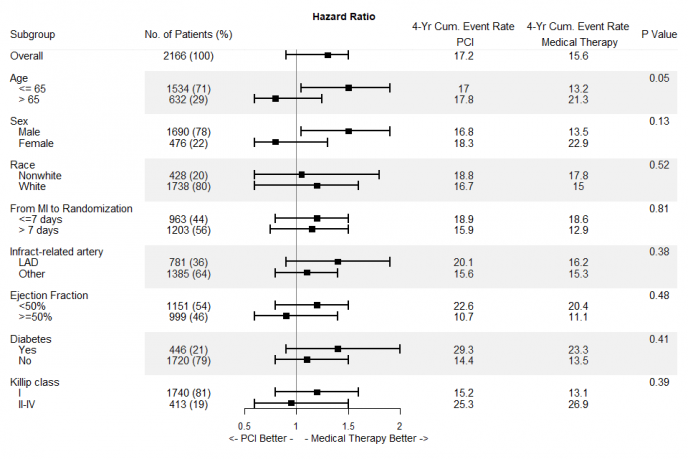
 浙公网安备 33010802011761号
浙公网安备 33010802011761号