7-Zip(7z解压软件)是一款完全免费的压缩解压缩软件,同其他压缩软件相比它的压缩速度更快压缩率更好,也是我们很常用的一款压缩软件。下面简单介绍如何利用7zip在windows下批量压缩文件夹。
官网:https://www.7-zip.org/
中文版网址:https://sparanoid.com/lab/7z/
国际Windows版下载:
| Link | Type | Windows | Size |
|---|---|---|---|
| Download | .exe | 32-bit x86 | 1 MB |
| Download | .exe | 64-bit x64 | 1 MB |
中文 Windows 版下载:
| 链接 | 格式 | 系统 | 大小 |
|---|---|---|---|
| 下载 | .exe | 32 位 x86 | 1 MB |
| 下载 | .exe | 64 位 x64 | 1 MB |
常用参数:
a: 添加文件的压缩包,或者创建新的压缩包
d: 从压缩包中删除文件
e: 从压缩包中提取
t: 测试压缩包的是否出错。
u: 更新压缩包中的文件假如我们要压缩C:\Users\Desktop\demo下的所有文件夹,每个文件夹单独一个压缩包,我们在dos下执行以下命令即可(此处7-zip默认安装在默认目录,如果安装在其他目录,请更改c:\Program Files\7-Zip\7z.exe成你的安装目录即可):
for /d %%Z in (*) do "c:\Program Files\7-Zip\7z.exe" a -bd "%%Z.zip" "%%Z\" >zip.log一个小技巧就介绍到这,方便大家在处理多个项目时打包的困惑。
7-zip命令:
用法: 7z […] […] [@listfile]
基本命令:
a : Add files to archive
b : Benchmark
d : Delete files from archive
e : Extract files from archive (without using directory names)
h : Calculate hash values for files
i : Show information about supported formats
l : List contents of archive
rn : Rename files in archive
t : Test integrity of archive
u : Update files to archive
x : eXtract files with full paths
额外参数:
— : Stop switches and @listfile parsing
-ai[r[-|0]]{@listfile|!wildcard} : Include archives
-ax[r[-|0]]{@listfile|!wildcard} : eXclude archives
-ao{a|s|t|u} : set Overwrite mode
-an : disable archive_name field
-bb[0-3] : set output log level
-bd : disable progress indicator
-bs{o|e|p}{0|1|2} : set output stream for output/error/progress line
-bt : show execution time statistics
-i[r[-|0]]{@listfile|!wildcard} : Include filenames
-m{Parameters} : set compression Method
-mmt[N] : set number of CPU threads
-mx[N] : set compression level: -mx1 (fastest) … -mx9 (ultra)
-o{Directory} : set Output directory
-p{Password} : set Password
-r[-|0] : Recurse subdirectories
-sa{a|e|s} : set Archive name mode
-scc{UTF-8|WIN|DOS} : set charset for for console input/output
-scs{UTF-8|UTF-16LE|UTF-16BE|WIN|DOS|{id}} : set charset for list files
-scrc[CRC32|CRC64|SHA1|SHA256|*] : set hash function for x, e, h commands
-sdel : delete files after compression
-seml[.] : send archive by email
-sfx[{name}] : Create SFX archive
-si[{name}] : read data from stdin
-slp : set Large Pages mode
-slt : show technical information for l (List) command
-snh : store hard links as links
-snl : store symbolic links as links
-sni : store NT security information
-sns[-] : store NTFS alternate streams
-so : write data to stdout
-spd : disable wildcard matching for file names
-spe : eliminate duplication of root folder for extract command
-spf : use fully qualified file paths
-ssc[-] : set sensitive case mode
-sse : stop archive creating, if it can’t open some input file
-ssw : compress shared files
-stl : set archive timestamp from the most recently modified file
-stm{HexMask} : set CPU thread affinity mask (hexadecimal number)
-stx{Type} : exclude archive type
-t{Type} : Set type of archive
-u[-][p#][q#][r#][x#][y#][z#][!newArchiveName] : Update options
-v{Size}[b|k|m|g] : Create volumes
-w[{path}] : assign Work directory. Empty path means a temporary directory
-x[r[-|0]]{@listfile|!wildcard} : eXclude filenames
-y : assume Yes on all queries
参考资料:
1.https://sparanoid.com/lab/7z/
2.https://www.7-zip.org/
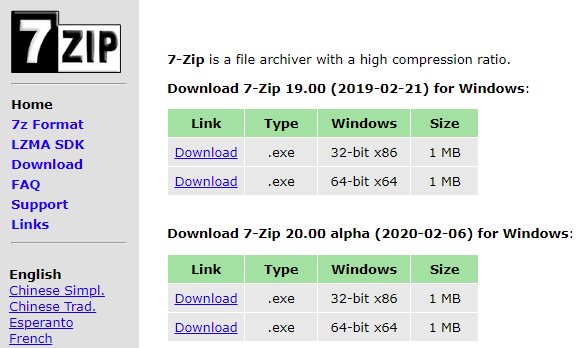
 浙公网安备 33010802011761号
浙公网安备 33010802011761号