Conda是一个运行在Windows、macOS和Linux上的开源包管理系统和环境管理系统。其优势如下:
1)Conda可以快速安装、运行和更新包及其依赖项。
2)Conda可以轻松地在本地计算机上创建、保存、加载和切换环境。它主要是为Python程序创建的,它也可以为其他语言打包和分发软件。
3)在生物信息中很多时候需要安装大量的生信软件,但是配置这些软件的环境非常麻烦,使用Anaconda可以解决很多安装上的问题。
下面我们开始使用它
step1.安装Anaconda
下载地址:https://www.anaconda.com/distribution/
step2.国内使用Anaconda下载安装包如果使用国外源将会比较慢,这里我们改用清华源
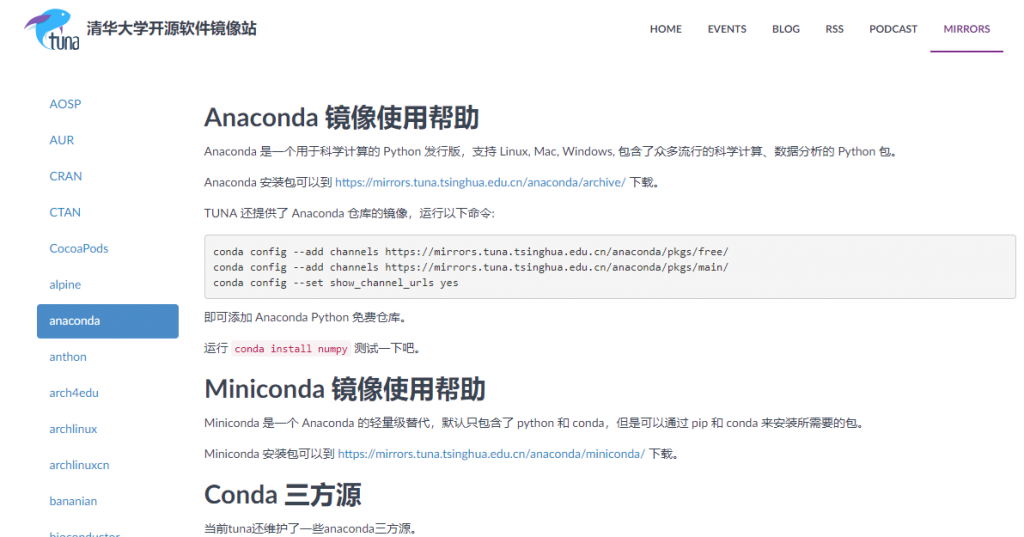
conda config --add channels https://mirrors.tuna.tsinghua.edu.cn/anaconda/pkgs/free/
conda config --add channels https://mirrors.tuna.tsinghua.edu.cn/anaconda/pkgs/main/
conda config --add channels https://mirrors.tuna.tsinghua.edu.cn/anaconda/cloud/conda-forge/
# bioconda整合了很多生物信息学工具
conda config --add channels https://mirrors.tuna.tsinghua.edu.cn/anaconda/cloud/bioconda/
conda config --set show_channel_urls yesBioconda的优点是安装简单,软件依赖的环境一同打包且相互隔离,适合在服务器中建立自己的生物信息分析环境,减少生信安装软件的困扰。
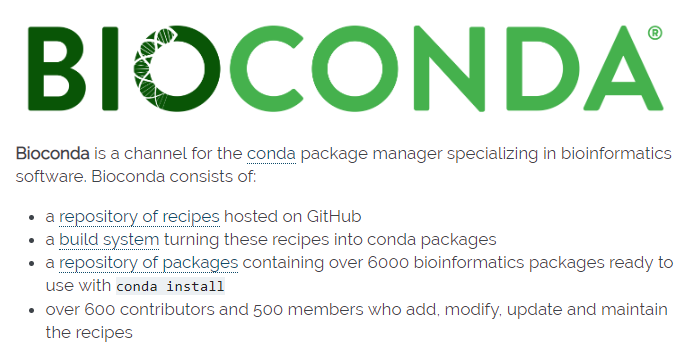
#加入bioconda源
https://mirrors.tuna.tsinghua.edu.cn/anaconda/cloud/bioconda/
conda config --set show_channel_urls yesstep3.conda命令介绍
conda命令:
Options:
positional arguments:
command
clean Remove unused packages and caches.
config Modify configuration values in .condarc. This is modeled
after the git config command. Writes to the user .condarc
file (C:\Users\username\.condarc) by default.
create Create a new conda environment from a list of specified
packages.
help Displays a list of available conda commands and their help
strings.
info Display information about current conda install.
init Initialize conda for shell interaction. [Experimental]
install Installs a list of packages into a specified conda
environment.
list List linked packages in a conda environment.
package Low-level conda package utility. (EXPERIMENTAL)
remove Remove a list of packages from a specified conda environment.
uninstall Alias for conda remove.
run Run an executable in a conda environment. [Experimental]
search Search for packages and display associated information. The
input is a MatchSpec, a query language for conda packages.
See examples below.
update Updates conda packages to the latest compatible version.
upgrade Alias for conda update.
optional arguments:
-h, --help Show this help message and exit.
-V, --version Show the conda version number and exit.
conda commands available from other packages:
build
convert
debug
develop
env
index
inspect
metapackage
render
server
skeleton
verifystep4.常用命令:
1)create:创建一个conda环境
eg:conda create -n env #创建一个env的空的conda环境
eg: conda create -n env python=3.6 #创建一个env的conda环境 并且安装python3.6
2)activate:进入conda环境
eg:conda activate env #进入conda env环境
3)deactivate :退出conda环境
eg:conda deactivate
4)install:安装软件
eg:conda install 软件名称 # 安装一个软件
5)remove:删除一个软件包/conda环境(谨慎使用)
eg:conda remove 软件包名称
eg:conda remove -n env –all # 完全删除env环境
写在后面的话,利用conda做环境管理是一个不错的选择,如果你希望更高的可移植性,那么我建议你使用docker。
参考资料:
1.https://www.anaconda.com/distribution/
2.https://mirror.tuna.tsinghua.edu.cn/help/anaconda/
3.https://conda.io/projects/conda/en/latest/commands.html
4.http://bioconda.github.io

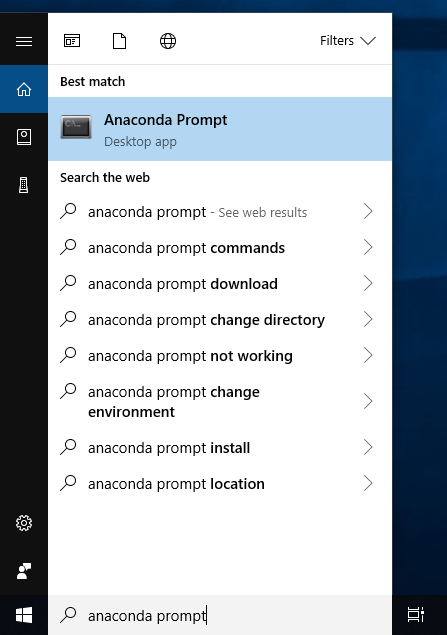
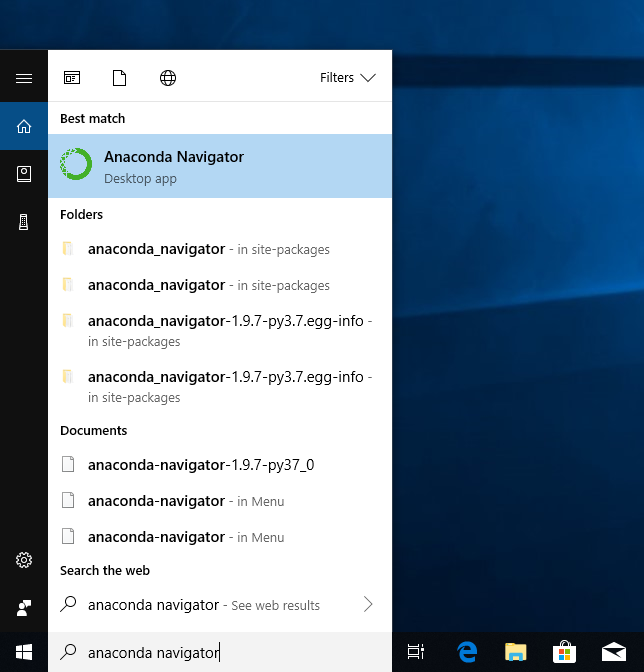
 浙公网安备 33010802011761号
浙公网安备 33010802011761号